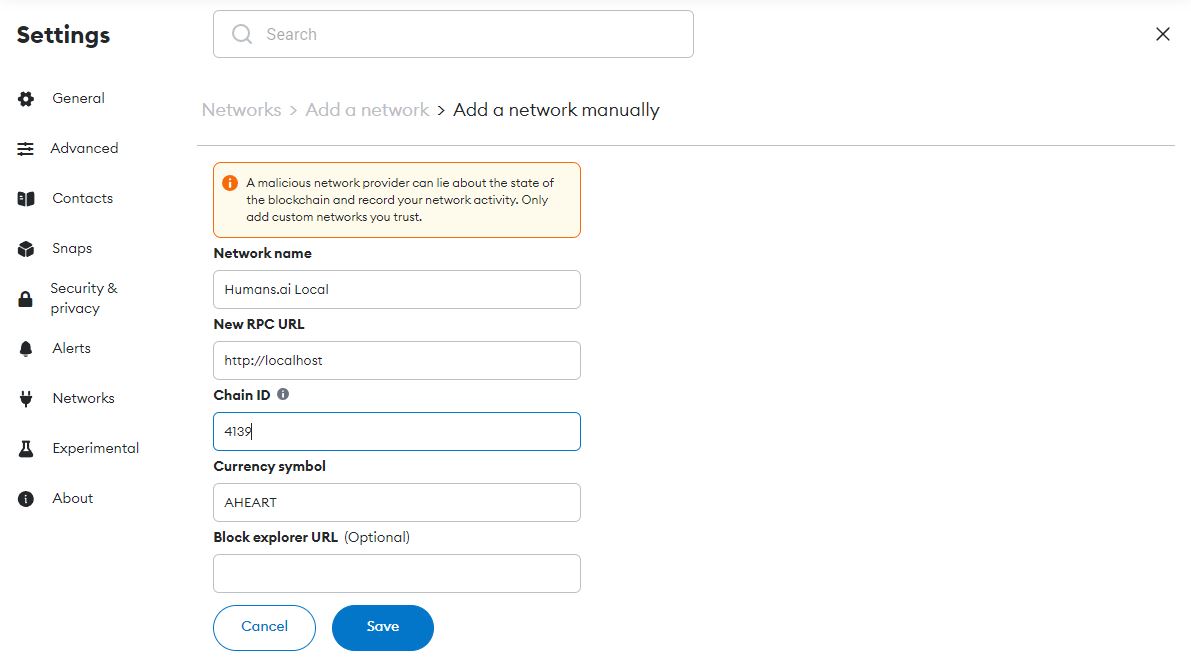MetaMask
To engage with the Humans.ai blockchain, users have the option to utilize MetaMask, a widely-used browser extension that was initially developed for Ethereum. Upon successful connection to Humans.ai, MetaMask enables users to efficiently manage their respective Humans.ai accounts and seamlessly interact with a variety of decentralized applications (dApps) hosted on the Humans.ai chain.
Connect to Mainnet
If you don't have MetaMask installed, go to the MetaMask website to download and install the extension for their preferred browser. After successful installation, users can click the button below to connect their MetaMask wallet with Humans.ai Mainnet using Chainlist.
Chainlist facilitates connection to the Humans.ai blockchain by providing a comprehensive overview of RPC nodes. RPC nodes serve as intermediaries, enabling seamless communication between applications and users and the blockchain network. They listen for requests, respond with relevant data, and execute requested transactions.
To connect your wallet, click Add to Metamask to use the standard provider, or
select from a list of RPC Server providers by clicking Connect Wallet next to
the address.
Once you've connected to an RPC Server, you're ready to go and can start using Humans.ai. If you run into any issues, you can switch your RPC endpoint, and you should be good to go.
Connect to Testnet
To connect your wallet to the Humans.ai testnet, click the button below to link your Metamask wallet with Humans.ai Testnet via Chainlist. This will allow you to interact with dApps that haven't launched on the mainnet yet.
Connect to Local Node
If you're planning to develop on Humans.ai locally, you can also connect Metamask to a local node. To do this, follow the quickstart tutorial, or the instructions in the GitHub repository to set up your own local node.
If you haven't already, launch the MetaMask browser extension and sign in with
your MetaMask credentials. Then select Settings > Networks > Add Network
by clicking the top-right circle, and then complete the form as displayed below.
Here is the list of fields that you can use to paste on Metamask:
- Network Name:
Humans.ai Local - New RPC URL:
http://localhost:8545/ - Chain ID:
http://localhost:8545/ - Currency Symbol (optional):
HEART - Block Explorer URL (optional):
n/a
Importing Accounts
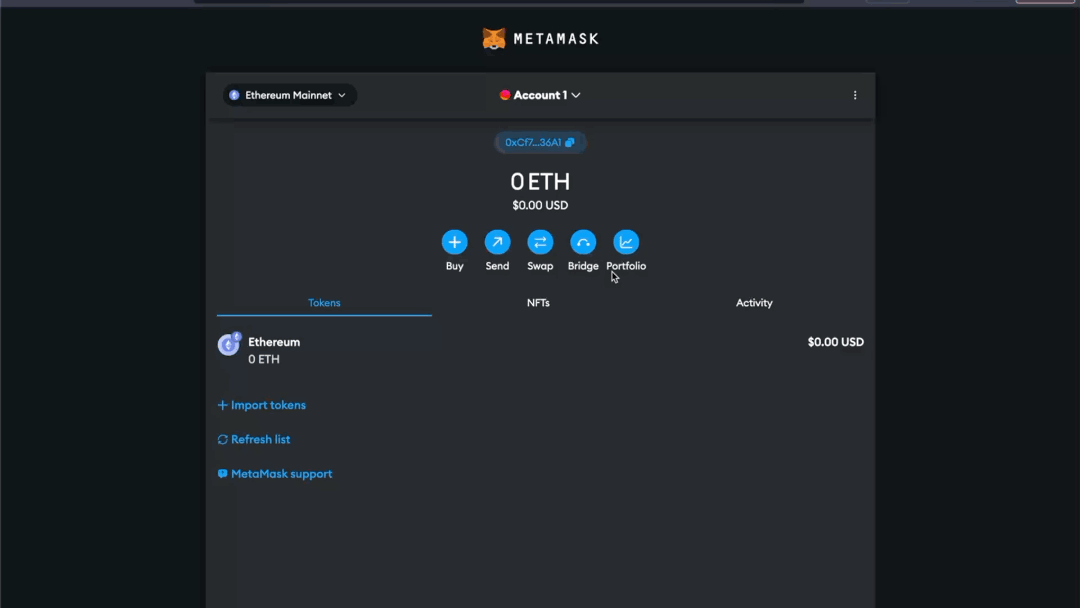
You can use an account on Humans.ai by importing the account's private key into Metamask if you are the account's owner. Select Import Account under My Accounts in the top right circle.
If it takes some time to load the balance of the account, change the
network to Main Ethereum Network (or any other than Localhost 8545 or Humans.ai) and then switch back to Humans.ai.