Ledger
A Ledger is a physical device that stores the private keys to your cryptocurrency funds away from the internet. Even if you make transactions with it, the wallet confirms the transactions in an offline environment. This process helps keep your private keys away from the risks of the internet at all times.
Checklist
- ✅ Ledger device
- ✅ Ledger Live installed
- ✅ Metamask installed
- ✅ Ethereum Ledger app installed
- ✅ Latest Versions (Firmware and Ethereum app)
Installation
Ethereum Ledger App
Using the Ethereum Ledger app on Ledger Live, you can connect to the Humans.ai mainnet and testnet by setting the chain ID.
The Ethereum Ledger app must first be installed by following the steps below:
- Launch the Ledger Live desktop application.
- Select My Ledger from the menu.
- Connect and unlock your Ledger device.
- Look up
Ethereum (ETH)in the App catalog and select Install. Processing will be displayed on your Ledger device while the installation is ongoing; once it is finished, the app will show up.
The Ethereum app should be listed on the Ledger Live app's Apps installed tab on the My Ledger page. You can exit Ledger Live after the program has been successfully installed.
Chain IDs
A list of Chain IDs for usage with the Ethereum Ledger app is provided in the table below.
| Network | EIP155 chain ID |
|---|---|
| Humans.ai Mainnet | 1089 |
| Humans.ai Testnet | 4139 |
Import your Ledger Account
Metamask
Now that you've installed the app on Ledger Live, you can connect your Ledger to your computer and unlock it with your PIN-code and open the Ethereum app.
For instructions on adding the Humans.ai Mainnet and Testnet to your Settings, see to our Metamask Guide.
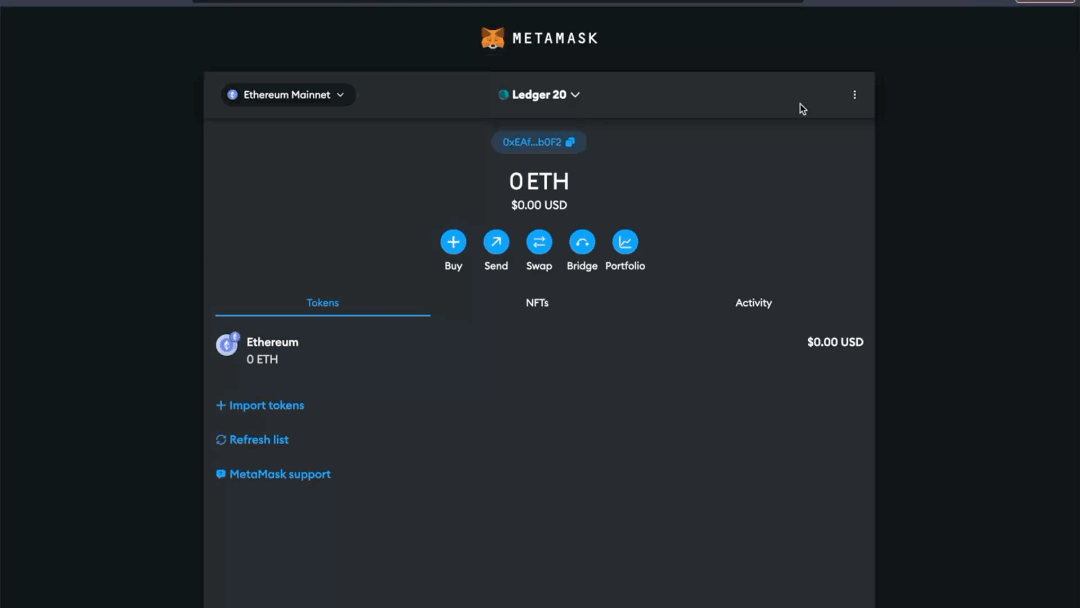
The steps below can be used to import your Ledger account to MetaMask right now:
- Click on
Add Hardware Wallet. - Select the Ledger device you are using and click
Connecton the pop-up. - Select
Ledgerand pressContinue. - Select your connected Ledger Device.
- Select the HD Path you want ot use (e.g.
Ledger Live/Legacy (MEW/MyCrypto)/BIP44 Standard) and then select the account you want to import and pressUnlock.
Keplr
For help configuring Ledger support, consult the Keplr Wallet.